
10 new features coming to Apple's iPhones with iOS 16
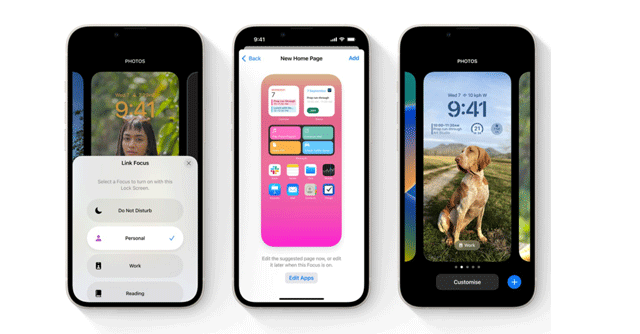

After the unveiling of new iPhones, it's time for the new version of iOS. The latest iOS 16 will start rolling out on older iPhones from September 12, according to Apple. The iPhone 8 and all the iPhones launched after it are expected to get the iOS 16 update. The newly launched iPhone 14 series will run it by default.
Here are some of the highlights of iOS 16:
Lockscreen personalisation

Inspired by Android, iOS 16’s lockscreen offers plenty of customisation options. Now users can choose font styles, filters, colour combinations and pick a set of widgets for quick access to information on the lockscreen. Users can also create multiple lockscreens for work, home, or travel with a different set of personalised io information in each of them.
Lockdown mode
This is an optional security feature that is expected to roll out with iOS 16. It will limit certain functionalities of the iPhone that could be exploited to execute a spyware attack like Pegasus. In Lockdown mode, all attachments except images will be blocked in messages. Link previews will also be disabled. During web browsing, just-in-time (JIT) JavaScript compilation will be disabled to prevent devices from getting hacked through malicious JavaScript codes.

Live activity tracking
This feature of iOS 16 will allow users to track ongoing activity from the lockscreen. So, if one is expecting a food delivery now, they can track the progress without having to unlock the iPhone or checking the app frequently.
Easily accessible notifications

Apple has improved the notifications experience in iOS 16. Now users can choose to see notifications in an expanded list view, stacked view, or hidden view. Also, notifications will now appear from the bottom of the lockscreen, allowing users to scroll through them easily.
Edit messages after sending them
Another cool feature of iOS 16 is that now iMessage users can edit a message immediately after sending it. They can also recall recently sent messages. The option to delete messages after sending them is also available in WhatsApp. In addition to this, users can also mark a message as unread until they have to see it.

SharePlay through messages
With iOS 16 users can merge SharePlay with messaging and chat with friends while simultaneously watching a TV show or live football match on their devices.
Improved collaboration through messages

Apple is also expanding the list of items users can share via messages. iOS 16 adds the option to share notes, pages, presentations, and reminders to enable instant collaboration between friends and workers. This allows them to quickly share their comments in messages on a shared project.
Live text recognition in videos
Apple is expanding the live text recognition in images to videos in iOS 16. This will allow users to interact with text in videos by pausing the frame. It can come in handy for translating a piece of text, calling a phone number, or visiting a website mentioned in a video.

Visual lookup
This new tool allows iPhone users to copy objects from an image and then paste it into another app. This feature works in Photos, Screenshot, Quick Look, and Safari but will only be available on iPhones running A12 Bionic and chipsets launched after it.
Shared photo library
iCloud users can now share a photo library with family members and friends. Group photos with common people in them will get automatically added to the shared library. Any member of the group can edit, delete or caption a photo in the shared library. Google Photos has a similar feature called Shared Albums.
