
All about the Aarogya Setu App and whether it actually works
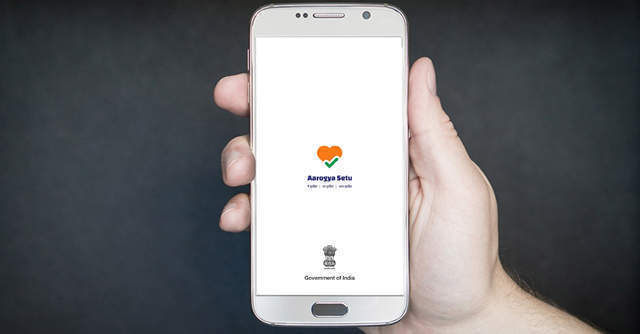

On Thursday, the Indian government launched the Arogya Setu app, a tool that aims to help people to self-assess their risk of being infected with Covid-19. The app uses Bluetooth technology and GPS generated information to alert citizens about their proximity to Covid-19 infected persons.
Released by the National Informatics Centre, under the Ministry of Electronics and Information Technology, the app has garnered over 500,000 downloads on the Google Play store within 36 hours of its launch.
On the app store, however, the description reads a bit differently. “The app is aimed at augmenting the initiatives of the Government of India, particularly the Department of Health, in proactively reaching out to and informing the users of the app regarding risks, best practices and relevant advisories pertaining to the containment of COVID-19.”

.jpg)
It also mentions that the app was developed by the Government of India to connect essential health services with citizens in the combined fight against Covid-19.
What’s under the hood
The app starts off with asking for the person’s mobile number to authenticate the sign up, which can be done in English and ten other Indian languages. This is followed by a security and privacy notice that details all the information that the app will collect and use.

The app will then request for access to the device location, followed by the switching on of Bluetooth connectivity for 120 seconds. Note, the app needs Bluetooth and GPS to be switched on continuously for it to work.
The self-assessment begins with a request for information such as gender, full name, age, countries travelled to in the last 30 days and professional details.
Incidentally, under professional details, the available options are only healthcare workers(Doctors, nurses, paramedics), delivery workforce, police /law enforcement personnel, pharmacists, industry workers/manufacturers, retailers and grocery store workers.

However, journalists and media professionals who may also be considered to be in the high risk category are not included. Also the question requesting whether or not the person is a smoker, seems to have been removed, although it features under the list of information collected under the data privacy policy.
The self assessment questions are fairly basic:
- Gender and age
- Symptom checklist for cough, fever or difficulty in breathing
- Symptom checker for whether you have had diabetes, hypertension, lung disease or heart disease
- A question on overseas travel over the last 14 days.
- Questions on whether the user had recent interactions with people infected with Covid-19 or if you are a healthcare worker who examined a Covid-19 positive case without protective gear.
The application’s dashboard features a risk level box which will either put the person under low risk or the high risk category. It comes with information about Covid-19 help centers and their contact numbers from various states. However, most states just had the number 104 against their names.

There is also additional information about Covid 19 with do’s and don'ts and safety measures to be taken.
Privacy
The app requires the device location and Bluetooth to be switched on. In fact, it’s recommended to be set to ‘always’.
“Your data will be shared only with the Government of India. This app does not allow your name and number to be disclosed to the public at large at any time,” is the message that shows up under Terms of Service and privacy.

Under the privacy policy section, the government says that the app will collect data from other devices the personal information of the registered user, along with the time and exact GPS location of where you came into contact with that person.
“The app continuously collects your location data and maintains a record of the places where you have come in contact with other registered users,” the privacy policy states under the information collected column.
The app suggests that the personal information collected will be stored locally in the device and will only be uploaded and used by the government in “anonymized, aggregated datasets.” (Anonynimzed refers to removing personally identifiable information from data sets) for the purpose of generating reports, heat maps and other statistical visualizations for the management of Covid-19.

However the app does not showcase any reports, heat maps or statistical visualizations to the end user.
“Any personal information will only be used for the purpose of informing you, or those you have come in contact with, of possible information,” the privacy policy says.
However personal information may also be shared with such other “necessary and relevant persons” as may be required to carry out necessary medical and administrative interventions. It added.
Regarding retention of information, the app could still hold on to information (other than GPS and Bluetooth) even after the user had uninstalled it for purposes required under any law which is under force, or for usage under the law.
Does it work?
The app mentions during installation that the user will be alerted if they come into close proximity with someone who could be infected with Covid-19.
When TechCircle tested the app to find out if the alert feature actually works in the real world, the results weren’t convincing.
We used two mobile phones with GPS, mobile data and Bluetooth enabled and kept them in proximity to each other. Fictional data was used to complete the self-assessment test on both phones. One came back as high risk and the other user was placed under the low risk category.
However, the app didn't send any alerts to the low-risk user even after an hour.
TechCircle found that the self-assessment test could be re-taken multiple times, with varying results.
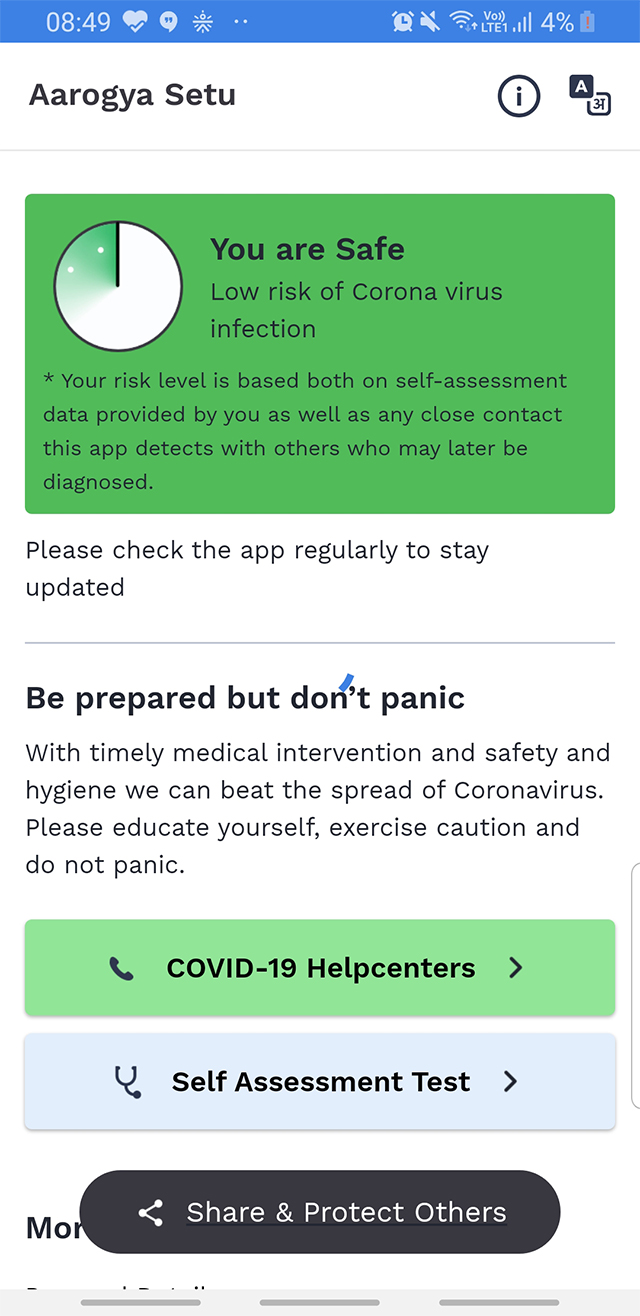
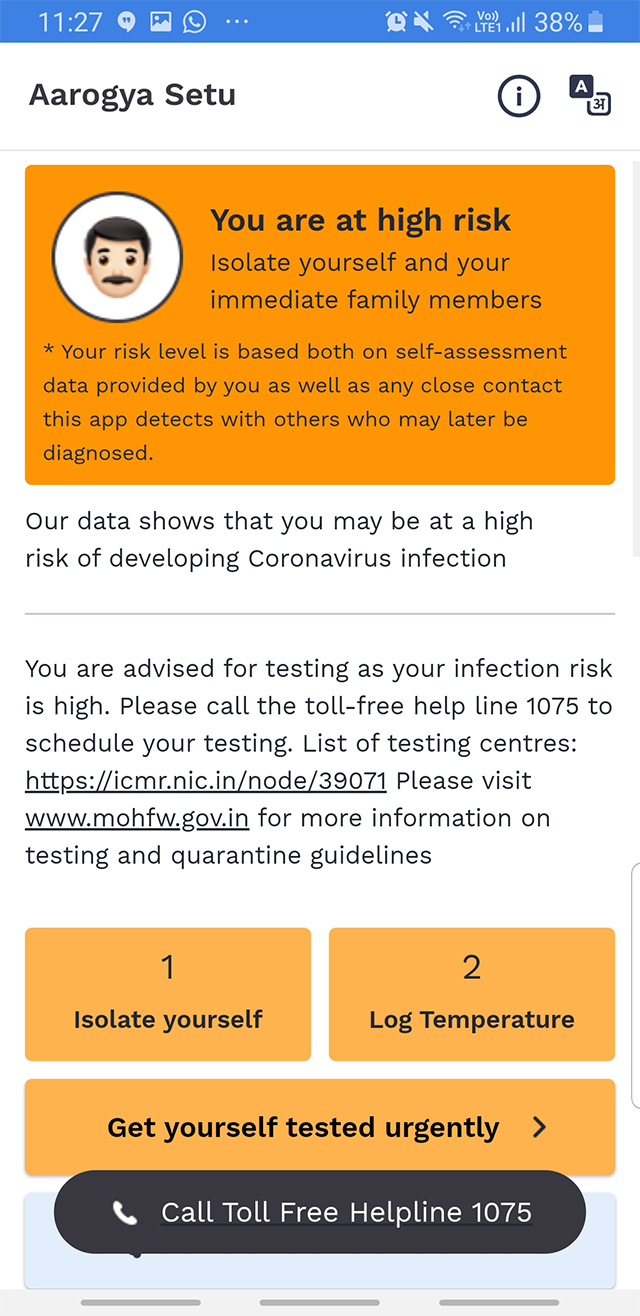
Disclaimer: The report had to input different values in the self-assessment test for the purpose of testing the app. Readers are strongly advised not to input any fake values into the Arogya Setu app and are requested to read the terms of the app carefully before installation.
